Week 9 - Productivity Level: Deliberate
- Leighanne Fernandes

- Nov 28, 2020
- 8 min read
Updated: Nov 29, 2020
Things were surprisingly productive this week, with its usual ups and downs! I believe I have been able to achieve a deliberate practice of productivity by ensuring that I get things done in a structured approach (Boyd, 2020, p.1). I tried a couple of things until I was able to find a suitable workflow for myself and one that worked with my work schedule too!
In this journal, I will be documenting quite a few things. I will discuss how I found a sort of "perfect" schedule for myself and why I think this would work for me. I will also share my progress for the week while also bringing in some helpful pointers I received from my consultation with Amit who advised me on certain aspects. Lastly, I will also document my production management with my collaborators as part of my role as an Animation Producer and Production Coordinator (which are supposed to be two separate people's jobs, but I'm doing them as one!)
How did I find the "Perfect" Schedule?
Does the perfect schedule even exist?

Interestingly, I have been experimenting with various ways of achieving good productivity this term. Never in my life have I had to worry about such a thing because I have always been on top of my game. I know how to stay focussed on my work and how to deliver quality within the given time frame. But what is it that made it difficult for me to continue this? What changed? What affected this natural instinct in me?
To answer those questions, a lot of personal life changes and health concerns have played the role in interfering with my physical and mental well-being. This has resulted in clouding my sense of focus and direction towards this project. With the added pressure of going solo and having to tackle everything on my own, it contributed massively to my anxiety that lead to a drastic burnout.
Knowing what damage has been done is one thing, but finding ways to work around it and testing various methods until you find the right one that works for you is another. For the past nine weeks, I have been constantly working out ways to help myself, alone and with the help and support of my teammates and lecturers. I've been doing some research on my own to find ways I can help myself through tips and tricks.
1. Play to my strengths (Roche, 2020, p.1)
I know I am a fast worker, a fast learner and someone who can manage quite a few tasks on my own. However, I'm not too good with tasks that can be tedious such as animations.
In my case, I dreaded the facial rigging process and animations. They are some of the tasks that take quite a bit of time to get right and I am not one who has the patience to deal with working on one shot for weeks on end. When I realized this was the issue, I quickly adapted to a new schedule. I thought "maybe, I can get the easier shots done and render them after approval rather than working on this one shot for weeks". So I tried that out and it worked incredibly well.

I was able to finish all the points on this checklist and even more (surprisingly). What surprised me more was that i got approvals on these shots immediately too. Although part of me is second guessing the quality of these shots because I feel I might have to go back and fix things, I am glad that some progress is underway.
Moreover, I had to go back and fix the textures issue on Amos' character file for the police officer. Most of the houses in his scene file were also not textured so I had to do that from scratch again. Fun!
Below are my quick texturing attempts and shot finalizations. Render previews and animations were approved and have been rendered during the week.
Police Officer texturing updates
Swipe to see the images.
Character in Shot 5 and Shot 7 (both have been rendered during the week too)
Swipe to see the images.
Shot 6 has also been rendered after approvals. Below is the shot preview animation with a render update.
Render Test

Animation Preview
Although this animation preview looks stiff and almost like a key frame animation, it is a stylistic choice we made at the start of the project to have the other characters except for the main character have blocky animations. It is a deliberate effect to make them look like stiff mannequin animations because the "world" they are in is unreal. It is meant to give off a kind of creepy vibe with having no face and using a Maneki Neko implication to the police officer. See below for more detailed explanation of the Maneki Neko.
Maneki Neko
Maneki Neko, also known as the Lucky Cat is a Chinese Cat Doll that is used traditionally to welcome guests and are consider good fortune. They are mainly used in Chinese and Japanese cultures with unfamiliar origins to its creation (Tse, 2020).

There have been numerous sources which claims the meaning of these cats and why they came to be but the implication of the Maneki Neko in my work is to symbolize how the Officer is meant to bring fortune and safety to the people. In the shot, the left hand is being animated as a blocky wave which has direct implications to the Maneki Neko that raises it left paw. This symbolizes customer attraction. In the implied meaning to the story in Paradise, the officer is attracting the attention of Miles, our main character, and drawing him into a world of fake fortune and happiness - one that should be in reality too.
The chubby officer also resembles the cat haha!
2. Prioritize my Time (Roche, 2020, p.1)
This was the biggest challenge to me because I didn't know what should be prioritized. As I am struggling with the animations, I didn't know if I should get the difficult stuff out of the way first and then work on the easier shots or vice versa. Clearly, the first approach wasn't working and was dragging me down considerably. SO i tried a different method where I finish the easier shots and keep the heavy animations pending for later.
I categorized my shots based on the following (Roche, 2020, p.1):
Urgent and important
Important but not urgent
Urgent but not important
Neither urgent nor important
It is urgent and important that I get all the easy shots done and out of the way because I am still stuck up on ACT 1. The important but not urgent are the ACT 3 shots that my collaborators are working on. The urgent but not important shots are the heavy animation shots which can be pending for a while. And lastly, the neither urgent nor important are the finalized shots to be done with the VFX edit in the overall film.
Knowing what these are and preparing a schedule accordingly are very crucial at the moment. I have made a couple of plans on how to accomplish these tasks according to hierarchy of importance. See below handwritten notes for more information.
3. Take time to make time (Roche, 2020, p.1)
Doing some research on productivity and time management, I stumbled upon this really interesting piece of advice. Take time to make time. I need to "invest in time-tracking tools" (Roche, 2020, p.1). I am aware that there are plenty of tools I can use to track everything from the frequency and duration of meetings, to chasing after collaborators (I have discussed the progress on this below).

I had a meeting with my lecturer to gain some advice on how to chase after my collaborators more efficiently. I can never be assertive enough to force someone to do something, especially when i know how much workload and pressure they have on themselves. That makes me sympathize with them, but at the cost of my own production. I need to toughen up and get things done though. Hence, I was advised to write follow up emails with penalties for those who aren't submitting on time and CC the HOD in them. Through that, I noticed they have been responding back with faster updates. Below are the number of emails I've been sending back and forth with my collaborators and keeping track of their progress in relation to ACT 3.
Below is a gantt chart I am using to keep track of which shots have been done, rendered, post produced and finalized. With the upcoming Week 10 break (national day holidays), I'm planning to make full use of that time to get ACT 2 shots done. Hopefully there will be more green on this chart after the next week. Cross fingers!

I have also sent the tentative timeline draft to Sai who is our Audio engineer for the project on Sunday. I had a meeting with her to discuss the ideas and brief and talk her through the expected delivery from audio. She said she will submit a draft by end of Week 10.

Lastly, I have been constantly calculating the time it will take to get certain shots done by multiplying the time taken per shot with the number of frames in the shot.
Accordingly, I decide:
which shots can be rendered overnight
which shots can be rendered over the weekend (Friday and Saturday while i do my learning journals and other unit work submissions)
which shots can be rendered on Mondays and Wednesdays (days I'm at the office)
This constant calculation has given me an effective estimate of how long my next work task will take.
Some more collaboration shots before and after feedback:
Before feedback - worked on by Zachary:
After feedback:
OMELAS shot (before feedback):

Problem: I was relying on Dalia's help to get this shot done. However, she was advised to not help me until her project is completely done because they needed to go through some more changes for their project. That being said, she can't spare any time to help me so I will need to make the changes to this shot by myself. I will set some time aside to get this done next week!
Room Collab done by Salma:
This shot is nearly done in terms of textures and lighting by Salma. The animations for this shot is also nearly done by Shibani. I'm just waiting to see the two put together and get a green light on it before putting it to render. I am also considering to put all of ACT 3 shots to render on the farm so that i could render ACT 2 shots on my laptop in the meantime.
Consultation with Amit
I had a consultation with Amit to raise some questions on very technical aspects of my film. I needed help with Simulation, VFX optix compensation, TV shots and Object IDing.
As for Simulation, Amit told me that there is this awesome plugin called TY flow that he is currently teaching his Studio 2 and 3 students. He showed me a demo of how it works and it is honestly incredible (see image below). However, he said it will take me some time to learn it and get a hang of it. He advised me against it because of its complexity. But, he suggested that I do a manual animation rig for the kite. I thought about asking his students if they were up for a small collaboration to work on a kite simulation and so i contacted a few students for that. Surprisingly, I found someone who was willing and available to do it.

As for the other things, he helped me out with it but also introduced me to something new called the VRAY Bump Normals which can aid in creating fake lighting and pushing the shots further in post production. Hence I added that to my Quality Assurance Checklist under lighting and have added it as render passes for my current shots. I will test out its effect once these shots are done rendering.
With that, I have gained a lot of information from the session with him and how to go about my shots further. Since I had to wait for the renders to be done, it gave me time to make time for the future tasks. I have prepared back up plans for back up plans in case things go off track but I'm trying my best to stay positive with the way things are progressing.
References:
Boyd, C. (2020). The Six Levels of Productivity [blog]. Retrieved from https://colinboyd.co/time-management-doesnt-work-and-what-to-do-instead/
Tse, H. (2020, Jan 2). 5 Interesting Facts About Maneki Neko Cats AKA Lucky Cats. Retrieved from https://www.catster.com/lifestyle/maneki-neko-fortune-cat-5-interesting-facts








































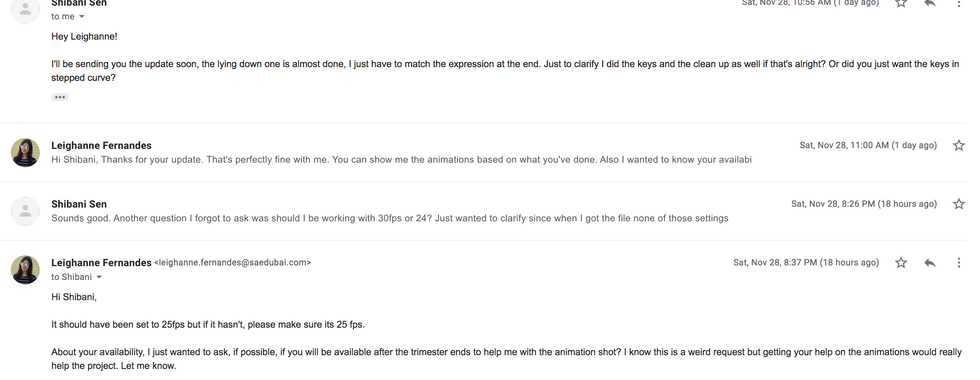
























Comments